Article
A 2. cikkem ezen a szerveren - amit 27 napon(!) át készítettem - a chat fajtáiról fog szólni, illetve a chates nick regisztrálásáról. Remélem, hogy tudok segíteni azoknak, akik eddig nem tudtak feljönni a chatre.
Nick regisztrálása IRC-re
A dőlt betűvel jelzett részeket helyettesítsd be a neked megfelelővel!
1. Fellépsz chatre
2. /msg nickserv register password e-mail
3. Ha minden jó, akkor kaptál egy e-mailt a megadott e-mail címedre. Tartalmaz egy "confirmation code"-t, amit fel kell használnod. Menj vissza a chatre, s írd be ezt: /msg nickserv confirm confirmationcode
4. Kész vagy. Regisztrálva van a nicked, innentől kezdve minden alkalommal csak be kell jelentkezned, amit Kiwi IRC-n és Mibbiten az /msg nickserv identify jelszó val tudsz!
1. Nettalk (letöltős)
Innen tudod letölteni ezt a programot: http://www.ntalk.de/nettalk/en/index.php?page=Download
Beállítása:
1. lépés: Katt a properties-re: http://prntscr.com/9tsw47
2. lépés: Majd a beállítások: http://prntscr.com/a5o89i
3. lépés: Katt a 'next'-re
4. lépés: Írj be egy nevet magadnak, a jelszóval nem kell foglalkoznod, míg nincs regisztrálva a neved rizonon. http://prntscr.com/9tswmd
5. lépés: A következő oldalon beállíthatod, hogy milyen parancsokkal induljon el a szerver kapcsolódás. Tehát azonnal állítson nicket, azt esetleg jelentkeztesse be, milyen szobákba lépjen be. Megjegyzi, hogy milyen szobákban voltál már, mielőtt lekapcsoltad a programot. http://prntscr.com/9tsxw0
6. lépés: 'Complete' gombra menj rá és már bent is vagy a szobákban.
Ha minden jó, akkor így néz ki az egész: http://prntscr.com/9tszp9
2. Mibbit (böngészős)
http://mibbit.com
Beállítása:
1. lépés: Katt a "Launch mibbit client"-re: http://prntscr.com/9wtpky
2. lépés: http://prntscr.com/9wtt19
3. lépés: Katt a "connect"-re és már bent is vagy.
3. Xchat (letöltős)
http://xchat.org
Beállítása:
1. Bal felső sarokban a "network list", majd az "add'' és végül az "edit"-re kell rámenni + így helyettesítsd be a mezőket: http://prntscr.com/a5mjge
Értelemszerűen a nevekhez ne azt írd, hogy Process (mert ezt már használják), hanem amit akarsz használni chaten!
4. Kiwi IRC (böngészős)
https://kiwiirc.com/client
Beállítása:
1. Kattints rá a "Rizon" szóra egyszer. Ha a bal széle zöldesen világít, akkor jó vagy. http://prntscr.com/9xz9h1
2. Írd be a nevedet a "Nickname" utáni téglalapba!
3. A "Channel" utáni téglalapba írd be # kereszt után, hogy hova akarsz menni. Több szobába is mehetsz, de ezt egy ,-vel kell elválasztanod! pl.: #antica.hungary,#weeno,#sutes
4. Menj rá a "Start"-ra és már kész is! Nekem így néz ki a beállítás: http://prntscr.com/9xzf3l
5. Andchat (mobil applikáció
Letölteni a Play Áruházból biztos le tudod.
Beállítása:
1. lépés: Megnyitod, és menj a "Next"-re! http://prntscr.com/9zoazd
2. lépés: A Nick1, Nick2, Nick3, Username, Real name melletti téglalapba írd be azt a nevedet, amit a chaten használsz! pl. nekem mindegyikbe TG15 van írva, mert az apk nem a valós nevedet kérdezi a "Real name"-nél! Majd eztán menj a next-re!
3. lépés: Majd a "Yes"-re menj rá ( http://prntscr.com/9zoc38
Vannak olyan helyek, ahol tetszés szerint állítod be az utolsó linknél. pl. a "Name"-t (én a Rizon nevet adtam neki), akkor a nick1, nick2.... is ilyen.
4. lépés: Görgess lejjebb és az "Autojoin List" téglalapjába írd a #antica.hungary nevet! Ha több helyre akarsz csatlakozni, akkor csak vesszővel kell elválasztanod a többitől. pl.: #antica.hungary,#am.hun,suna.hungary stb. Fontos, hogy a # ott legyen a szobanevek előtt!
5. lépés: Katt felül a mentés ikonra és már kész is!
Köszönöm a segítségüket:
V+S!
TG15 voltam.
Next article:
"Alapműveletek" kezdőknek (9 years ago)
About the game:
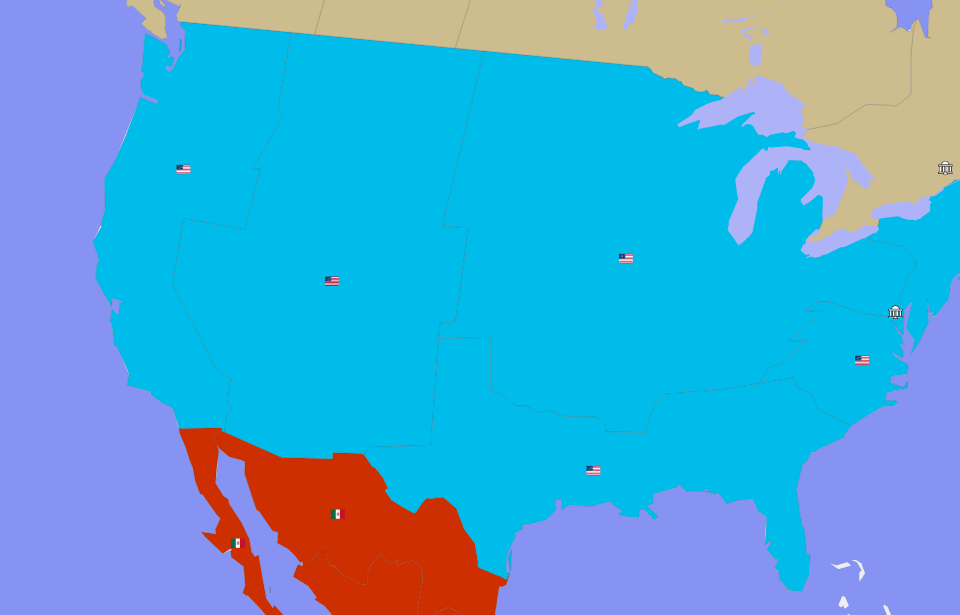
USA as a world power? In E-Sim it is possible!
In E-Sim we have a huge, living world, which is a mirror copy of the Earth. Well, maybe not completely mirrored, because the balance of power in this virtual world looks a bit different than in real life. In E-Sim, USA does not have to be a world superpower, It can be efficiently managed as a much smaller country that has entrepreneurial citizens that support it's foundation. Everything depends on the players themselves and how they decide to shape the political map of the game.
Work for the good of your country and see it rise to an empire.
Activities in this game are divided into several modules. First is the economy as a citizen in a country of your choice you must work to earn money, which you will get to spend for example, on food or purchase of weapons which are critical for your progress as a fighter. You will work in either private companies which are owned by players or government companies which are owned by the state. After progressing in the game you will finally get the opportunity to set up your own business and hire other players. If it prospers, we can even change it into a joint-stock company and enter the stock market and get even more money in this way.

In E-Sim, international wars are nothing out of the ordinary.
Become an influential politician.
The second module is a politics. Just like in real life politics in E-Sim are an extremely powerful tool that can be used for your own purposes. From time to time there are elections in the game in which you will not only vote, but also have the ability to run for the head of the party you're in. You can also apply for congress, where once elected you will be given the right to vote on laws proposed by your fellow congress members or your president and propose laws yourself. Voting on laws is important for your country as it can shape the lives of those around you. You can also try to become the head of a given party, and even take part in presidential elections and decide on the shape of the foreign policy of a given state (for example, who to declare war on). Career in politics is obviously not easy and in order to succeed in it, you have to have a good plan and compete for the votes of voters.
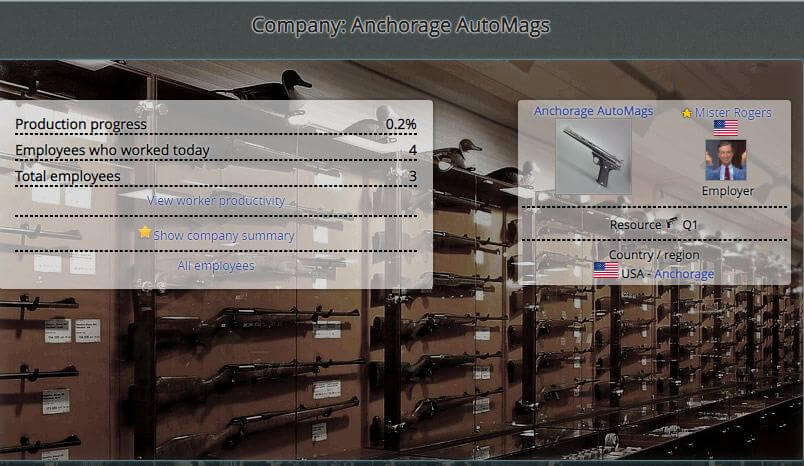
You can go bankrupt or become a rich man while playing the stock market.
The international war.
The last and probably the most important module is military. In E-Sim, countries are constantly fighting each other for control over territories which in return grant them access to more valuable raw materials. For this purpose, they form alliances, they fight international wars, but they also have to deal with, for example, uprisings in conquered countries or civil wars, which may explode on their territory. You can also take part in these clashes, although you are also given the opportunity to lead a life as a pacifist who focuses on other activities in the game (for example, running a successful newspaper or selling products).
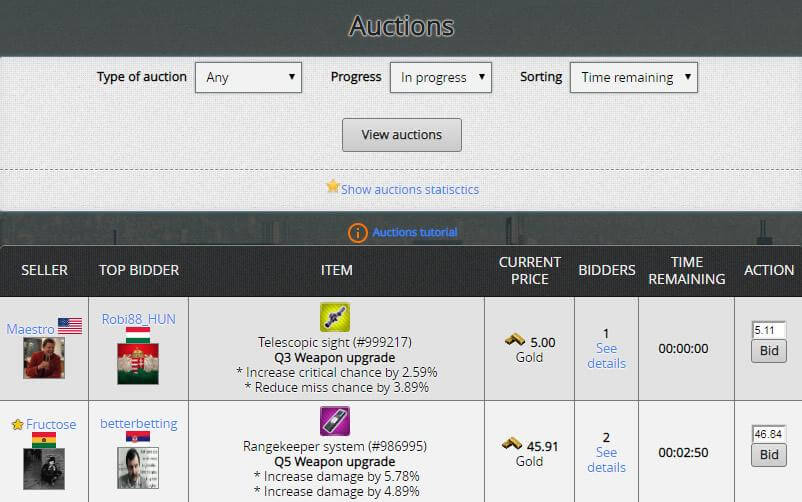
At the auction you can sell or buy your dream inventory.
E-Sim is a unique browser game. It's creators ensured realistic representation of the mechanisms present in the real world and gave all power to the players who shape the image of the virtual Earth according to their own. So come and join them and help your country achieve its full potential.
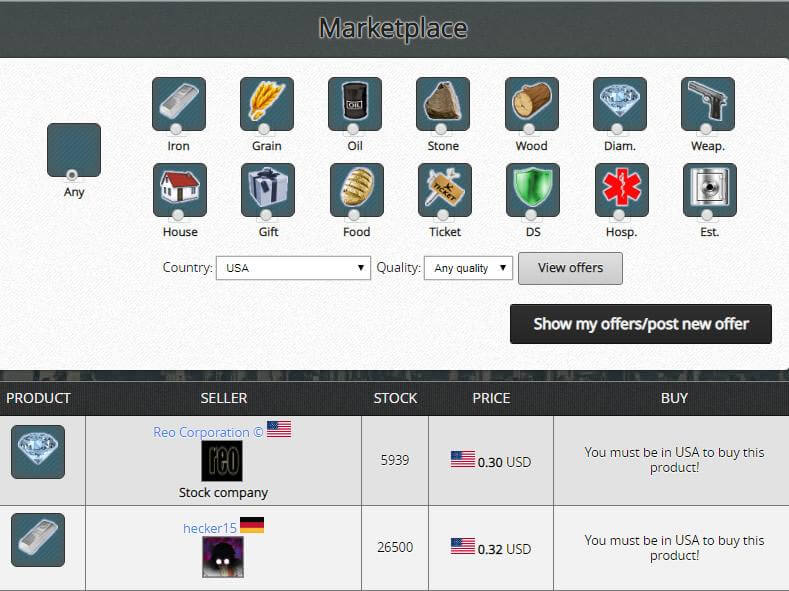
Invest, produce and sell - be an entrepreneur in E-Sim.
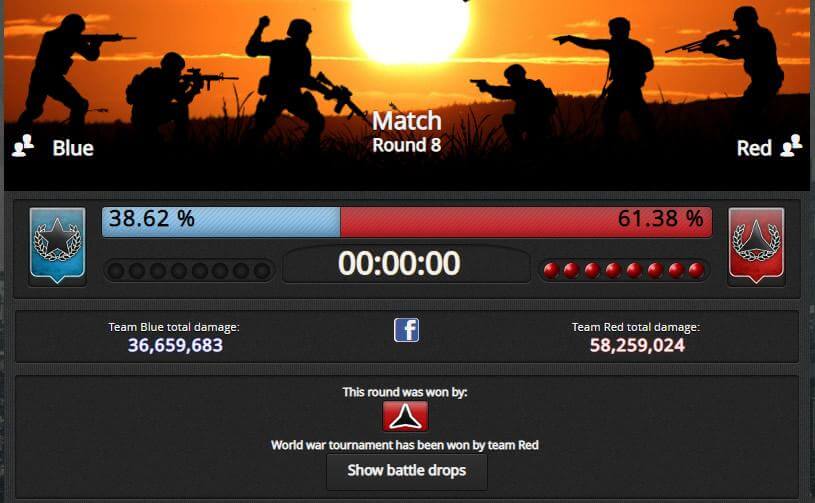
Take part in numerous events for the E-Sim community.
